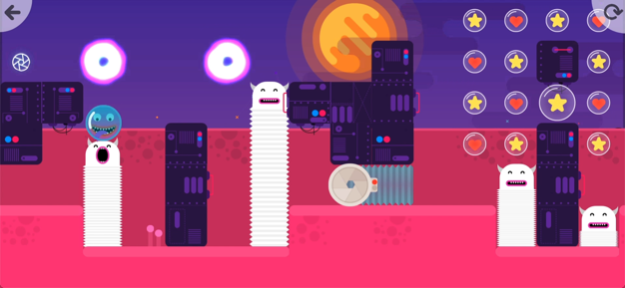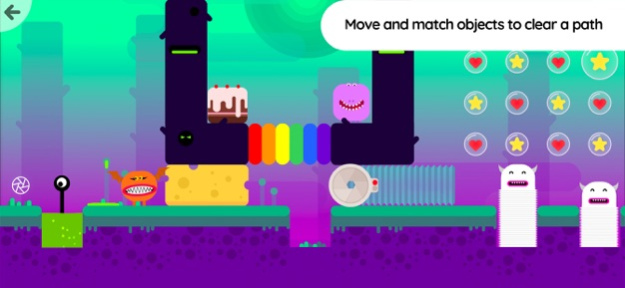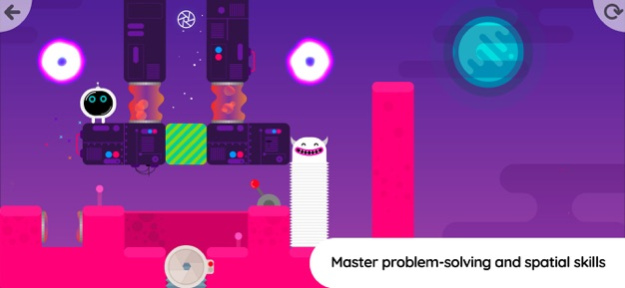Thinkrolls Space 1.4
Continue to app
Paid Version
Publisher Description
*** Featured as "App of the Day" on the App Store! ***
Thinkrolls Space is a child-friendly puzzle game that’s out of this world. Colorful heroes boldly roll where no Thinkroll has rolled before, in over 200 mazes set across seven unique planets.
A cast of oddball aliens will make you grin from ear to ear. But you’ll need brains and nimble fingers to reach your goal—and catch the waiting UFO that will beam your Thinkroll to the next fun-filled planet.
CLOSE ENCOUNTERS
Thinkrolls and Thinkrolls 2 introduced our revolving heroes. Thinkrolls: Kings & Queens added exciting new concepts—and dragons. Now Thinkrolls Space blasts the award-winning series into outer space.
You’ll meet goo monsters, bleeping robots, spring-like soprano aliens, and cheese monsters who love munching moon cheese. You’ll face vanishing rainbow bridges, plasma fields, teleporters—and more.
Each of these can help or hinder. You must figure out which—and how to move and match objects to clear a path, get the key, and open a gate to the next level.
REACH FOR THE STARS
Two difficulty modes and unlimited penalty-free retries ensure the 200+ level journey is stress-free for children and adults alike. Along the way, stars and hearts can be collected, and later used to unlock 24 unique alien Thinkrolls.
Throughout, players are encouraged to experiment. They will learn through trial and error to combine elements, and build on successive lessons to strengthen creative thinking, logic, problem solving, spatial cognition, and memory.
Don’t be surprised when even younger players start thinking several moves ahead, in this fun, inventive, family-friendly combination of physics problems, logic puzzles, and exciting platform gaming!
GAME FEATURES
• 110 easy levels for ages 5+
• 108 hard levels for ages 8+
• Explore 7 bizarre, unique themed planets
• 24 quirky alien Thinkrolls to collect
• Gather hearts and stars and use them to unlock new aliens
• Unlimited retries, and no time limits—play at your own pace
• Enhances logic, problem solving, memory, strategic thinking, and perseverance
• Store up to six separate player profiles
• Intuitive, easy to understand touchscreen controls
• Original concept, artwork, and sound design
• COPPA and GDPR compliant; no third party ads; no in-app purchases
• No internet connection required
------------------------------------------
*** Featured as "App of the Day" and "Best New App" on the Today tab and Home page of the App Store!
*** 5 stars by Common Sense Media - "The adorable Thinkrolls and their sometimes maddening puzzle worlds will captivate kids of all ages, including some adults."
*** Editor's Choice by Children's Technology Review (score 98%)
------------------------------------------
PRIVACY POLICY
We respect our users’ privacy! We do not collect, store, or share any personal or location data. Thinkrolls Space does not contain third party ads and is safe for families and young children. Read our privacy policy: http://avokiddo.com/privacy-policy.
ABOUT AVOKIDDO
Avokiddo is an award-winning creative studio specializing in the development of quality educational apps for children. Hand-in-hand with kids, we design unique experiences crafted with love! Read more about us at avokiddo.com.
Nov 21, 2023
Version 1.4
Minor improvements
About Thinkrolls Space
Thinkrolls Space is a paid app for iOS published in the Kids list of apps, part of Education.
The company that develops Thinkrolls Space is AVOKIDDO. The latest version released by its developer is 1.4.
To install Thinkrolls Space on your iOS device, just click the green Continue To App button above to start the installation process. The app is listed on our website since 2023-11-21 and was downloaded 5 times. We have already checked if the download link is safe, however for your own protection we recommend that you scan the downloaded app with your antivirus. Your antivirus may detect the Thinkrolls Space as malware if the download link is broken.
How to install Thinkrolls Space on your iOS device:
- Click on the Continue To App button on our website. This will redirect you to the App Store.
- Once the Thinkrolls Space is shown in the iTunes listing of your iOS device, you can start its download and installation. Tap on the GET button to the right of the app to start downloading it.
- If you are not logged-in the iOS appstore app, you'll be prompted for your your Apple ID and/or password.
- After Thinkrolls Space is downloaded, you'll see an INSTALL button to the right. Tap on it to start the actual installation of the iOS app.
- Once installation is finished you can tap on the OPEN button to start it. Its icon will also be added to your device home screen.